How to Rank Google My Business: Your Roadmap to Higher Local Visibility
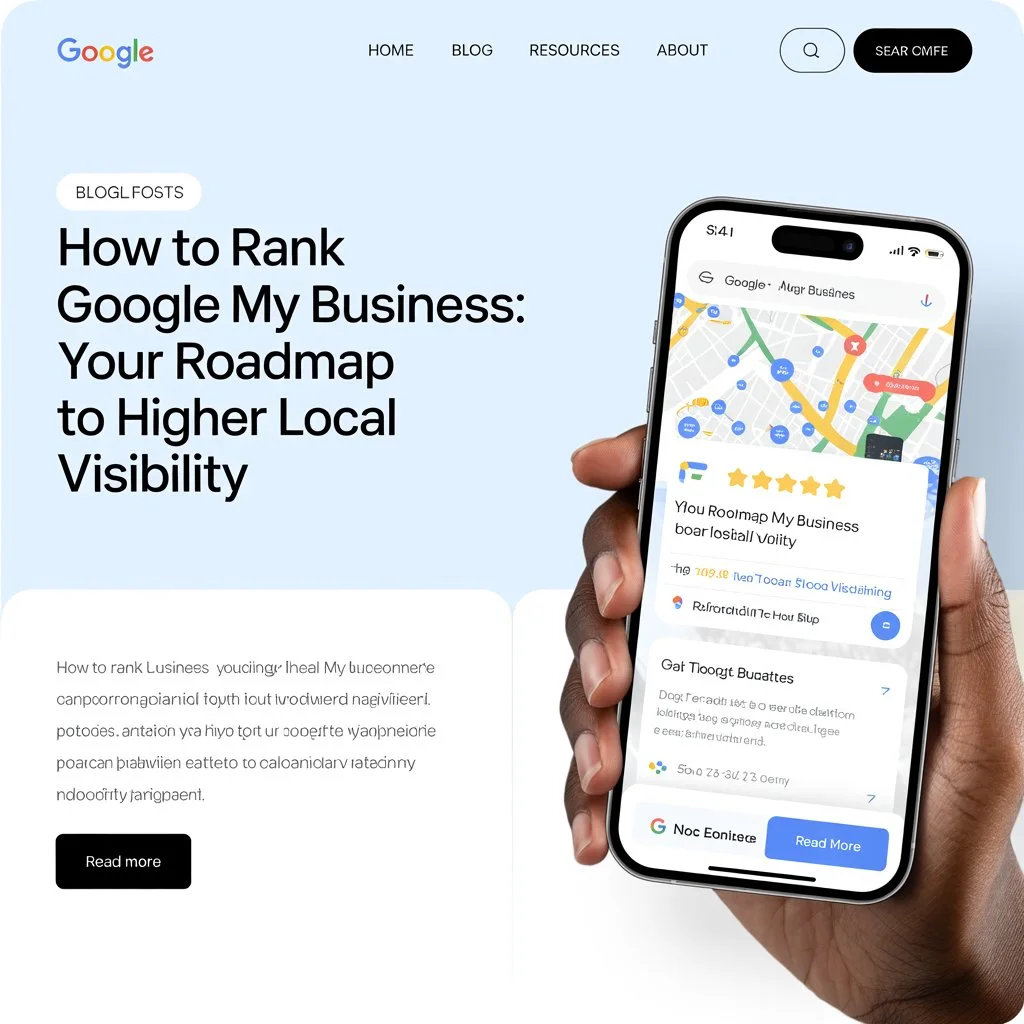
How to Rank Google My Business in 2025 is a question every local business owner should be asking. Picture this: someone nearby searches for a business like yours. Where do they look first? That noticeable area at the top of local search results is almost usually the Google Map Pack.Over half of people looking for local services click on one of the businesses listed there, often skipping over standard website results or even paid ads.
That’s why learning how to rank Google My Business is crucial. Whether you want to be the best freelance digital marketing expert in Calicut or run a local bakery, getting your Google Business Profile seen can dramatically impact your success. Here are some tips based on actual experience that will help you raise your ranking and draw in more local clients.
Choose the Right Business Category
Selecting the correct business category in your Google Business account is a critical ranking factor. Google matches relevant queries with your listing based on your category. While it may seem simple, there are often multiple categories that can apply, like ‘lawn care service’ vs. ‘landscaper’.
A smart approach is to research top competitors already ranking for terms you want, like how to rank my Google Business page or how to rank Google My Business listing. Tools like Chrome plugins can help you identify which primary category they’re using. Aligning your category with what Google already favors gives you a strong head start.
Optimise Your Business Name Carefully
Your business name can affect your ranking. Including your main keyword in your business name (if it’s part of your real, legal name) signals relevance. For example, if you aim for “Calicut seafood restaurant,” a name like “Rahman’s Calicut Seafood Restaurant” will rank better than just “Rahman’s.”
However, don’t keyword stuff. Google’s policy requires that the name matches your actual business name. Trying to force extra keywords can lead to penalties, so stay compliant.
Understand the Importance of Location
Google shows searchers businesses near their location. Proximity plays a big role — if your business is far from where the user is searching, Google usually won’t display it unless there are very few competitors.
If you want to know how to rank Google My Business account when you’re outside your target city, consider setting up a staffed presence (like a co-working space or virtual office) within city limits. This can help expand your reach within Google’s local map rankings.
Create an Eye-Catching Description and Choose Services Carefully
You have the chance to inform Google and potential clients on what your company has to offer through your Google Business description. Write a compelling, keyword-rich description that explains who you are, what you do, and where you serve. For example, if you’re focused on how to improve Google Business listing rank, make sure you mention your core services and the areas you cover.
Additionally, make sure your listing is complete by include all of your main services and goods. But don’t overload it. To help Google understand what you do, stay focused on your core offerings.
Add Geotagged Photos and Videos
Photos and videos aren’t just for customer appeal — they help Google understand your business’s location and activity level. By geotagging photos (embedding location data) before uploading, you give Google more context about your service area.
For example, if your goal is how to rank first in Google My Business, uploading high-quality, geotagged visuals can show both Google and potential customers that you’re active and local, improving trust and ranking.
Encourage and Respond to Reviews
Reviews are a powerful ranking factor. The more positive reviews (four and five stars) you gather, the more Google sees you as a trusted business, boosting your rankings.
Get reviews right away if you haven’t already. After a job or sale, follow up with customers using automated texts or emails. Include the direct Google review link from your business listing to make it easy. Remember to respond to reviews — both good and bad — to show Google and customers that you’re engaged and care about feedback.
Optimise Your Linked Website Page
The webpage you link from your Google Business listing matters. It should have a strong connection to your location and offerings. if you want to learn how to rank your Google My Business listing.
→ Use relevant keywords in the page title, H1, and H2 headings
→ Your Name, Address, Phone Number (NAP) matching exactly with your Google listing
→ An embedded Google Map for better local SEO
Google values consistency across your online presence, so double-check that your NAP details are identical everywhere you appear online.
Build Local Backlinks
One often-overlooked strategy is earning local backlinks — links from other businesses, news outlets, or local websites. These links show Google that you’re connected and trusted within your community.
For example, if you collaborate with a local charity or partner with another business, ask them to link to your website. Not only does this increase your site’s authority, but it also signals to Google that you are a legitimate, local player.
Final Thoughts
If you’re wondering how to rank Google My Business, know that it takes consistent effort across several key areas:
→ Choosing the right category
→ Optimising your business name and description
→ Building a strong local presence
→ Gathering and responding to reviews
→ Strengthening your linked website
→ Earning local backlinks
By following these steps, you’ll improve your chances of ranking well — not just on your Google Business page, but also in the coveted Google Map Pack.
Keep in mind: local SEO isn’t a one-time task. Regular updates, active engagement, and a focus on customer satisfaction will help you stay competitive and visible long term.